-
Постов
206 -
Зарегистрирован
-
Посещение
-
Победитель дней
16
Сообщения, опубликованные Gavard
-
-
во первых не подымай старые темы
а то накажут.
во вторых посмотри его на https://rathena.org/
вроде я там похожий видел
-
гугл переводчик? не ?))
-
в inter_athena.conf вбивай данные MySQL (в моем случае на Вертриго)
sql.db_hostname: 127.0.0.1
sql.db_port: 3306
sql.db_username: ragnarok (твои данные)
sql.db_password: ragnarok (твои данные)
sql.db_database: ragnarok (твои данные)
sql.codepage:
// MySQL Character SQL server
char_server_ip: 127.0.0.1
char_server_port: 3306
char_server_id: ragnarok (твои данные)
char_server_pw: ragnarok (твои данные)
char_server_db: ragnarok (твои данные)
// MySQL Map SQL Server
map_server_ip: 127.0.0.1
map_server_port: 3306
map_server_id: ragnarok (твои данные)
map_server_pw: ragnarok (твои данные)
map_server_db: ragnarok (твои данные)
// MySQL Log SQL Database
log_db_ip: 127.0.0.1
log_db_port: 3306
log_db_id: ragnarok (твои данные)
log_db_pw: ragnarok (твои данные)
log_db_db: ragnarok (твои данные)
log_codepage:
Далее в char_athena.conf
// Login Server IP
// The character server connects to the login server using this IP address.
// NOTE: This is useful when you are running behind a firewall or are on
// a machine with multiple interfaces.
login_ip: 25.160.78.210
// The character server listens on the interface with this IP address.
// NOTE: This allows you to run multiple servers on multiple interfaces
// while using the same ports for each server.
//bind_ip: 25.160.78.210
// Login Server Port
login_port: 6900
// Character Server IP
// The IP address which clients will use to connect.
// Set this to what your server's public IP address is.
char_ip: 25.160.78.210
// Character Server Port
char_port: 6121
Далее в login_athena.conf
// The login server listens on the interface with this IP address.
// NOTE: This allows you to run multiple servers on multiple interfaces
// while using the same ports for each server.
//bind_ip: 25.160.78.210
// Login Server Port
login_port: 6900
Ну и в map_athena.conf
// Character Server IP
// The map server connects to the character server using this IP address.
// NOTE: This is useful when you are running behind a firewall or are on
// a machine with multiple interfaces.
char_ip: 25.160.78.210
// The map server listens on the interface with this IP address.
// NOTE: This allows you to run multiple servers on multiple interfaces
// while using the same ports for each server.
//bind_ip: 25.160.78.210
// Character Server Port
char_port: 6121
// Map Server IP
// The IP address which clients will use to connect.
// Set this to what your server's public IP address is.
map_ip: 25.160.78.210
// Map Server Port
map_port: 5121
Ну и дело за малым, установить каждому Хамачи, Зарегестрироваться, так как сервер стоит у тебя, то в Хамачи создаешь Сеть.
Идентификатор и пароль, по ним к тебе будут подключаться!
да и в clientinfo твоим товарищам надо будет вбить IP тот что выдает тебе твой Хамачи в моем случае 25.160.78.210 (у тебя будет свой IP)
http://ea-support.ws...o-sprashivajut/
дополнительные ссылки
-
-
Вечер добрый.

Помогите справиться с проблеммой
ты путь к грф правильно прописал ?
должны быть прописаны все грф в которых мапы находятся
посмотри гайд
-
не привлек совсем, где пряники?
-
-
Gavard, сентябрь/ октябрь, точную дату сейчас не скажу.
на сколько вырастет?
-
Neero, благодарю за отзыв.
Так как серверы в европе - то цены привязаны к евро.
По-этому, к сожалению, на дешевых тарифах точно будет рост.
Когда?
-

-
 2
2
-
 1
1
-
-
да, сайт у них что надо. Я тож люблю порекламиться в чужих группах, но к знакомым не лезу ;]
Иногда появляется желание предложить "дружить" сервами, но понимаю, что никаких бонусов никто от этого не получит...
да ладно? бесплатный конструктор же))
такой за 15 мин можно сколотить)
-
-
Спасибо Текстур collection плоховаты простите )) и Спасибо)) Буду стараться лучше
будет время, я сделаю архив всего что у меня есть, там гигов на 20, там без мап и текстур))) с ними более 40 наверно будет))
-
 2
2
-
-
настраиваем сервер под хамачи
кстати можете bind_ip не активировать!
в inter_athena.conf вбивай данные MySQL (в моем случае на Вертриго)
sql.db_hostname: 127.0.0.1
sql.db_port: 3306
sql.db_username: ragnarok
sql.db_password: ragnarok
sql.db_database: ragnarok
sql.codepage:
// MySQL Character SQL server
char_server_ip: 127.0.0.1
char_server_port: 3306
char_server_id: ragnarok
char_server_pw: ragnarok
char_server_db: ragnarok
// MySQL Map SQL Server
map_server_ip: 127.0.0.1
map_server_port: 3306
map_server_id: ragnarok
map_server_pw: ragnarok
map_server_db: ragnarok
// MySQL Log SQL Database
log_db_ip: 127.0.0.1
log_db_port: 3306
log_db_id: ragnarok
log_db_pw: ragnarok
log_db_db: ragnarok
log_codepage:
Далее в char_athena.conf
// Login Server IP
// The character server connects to the login server using this IP address.
// NOTE: This is useful when you are running behind a firewall or are on
// a machine with multiple interfaces.
login_ip: 25.160.78.210
// The character server listens on the interface with this IP address.
// NOTE: This allows you to run multiple servers on multiple interfaces
// while using the same ports for each server.
bind_ip: 25.160.78.210
// Login Server Port
login_port: 6900
// Character Server IP
// The IP address which clients will use to connect.
// Set this to what your server's public IP address is.
char_ip: 25.160.78.210
// Character Server Port
char_port: 6121
Далее в login_athena.conf
// The login server listens on the interface with this IP address.
// NOTE: This allows you to run multiple servers on multiple interfaces
// while using the same ports for each server.
bind_ip: 25.160.78.210
// Login Server Port
login_port: 6900
Ну и в map_athena.conf
// Character Server IP
// The map server connects to the character server using this IP address.
// NOTE: This is useful when you are running behind a firewall or are on
// a machine with multiple interfaces.
char_ip: 25.160.78.210
// The map server listens on the interface with this IP address.
// NOTE: This allows you to run multiple servers on multiple interfaces
// while using the same ports for each server.
bind_ip: 25.160.78.210
// Character Server Port
char_port: 6121
// Map Server IP
// The IP address which clients will use to connect.
// Set this to what your server's public IP address is.
map_ip: 25.160.78.210
// Map Server Port
map_port: 5121
Ну и дело за малым, установить каждому Хамачи, Зарегестрироваться, так как сервер стоит у тебя, то в Хамачи создаешь Сеть.
Идентификатор и пароль, по ним к тебе будут подключаться!
да и в clientinfo твоим товарищам надо будет вбить IP тот что выдает тебе твой Хамачи в моем случае 25.160.78.210 (у тебя будет свой IP)
а по поводу статического(белого) IP
тоже были проблемы, думал проблема в роутере (думал блокировал порты), но нет, моя ошибка была в том что я прописал и активировал blind_ip и вот из-за него сервер давал ошибку.
-
100% ошибка в луа, проверь ID и VIEW_ID, проверь правильно ли написал название спрайта в accname.lua и accessoryid.lua.
и проверь тут:
Зайти в папку 악세사리 добавить файлы в обе папки, которые там будут:
В папку 남 добавить 남_название.spr и 남_название.act
В папку 여 добавить 여_название.act и 여_название.spr
чтоб название спрайтов совпадало с названиями в луа, ИДы чтоб совпадали с ДБ
главная ошибка всех новичков в добавлении
[ACCESSORY_IDs.ACCESSORY_cotton_green] = "_cotton_green",
[ACCESSORY_IDs.ACCESSORY_archangelwings] = "_archangelwings"
заметь в предпоследней записи в конце запитая есть, у последней записи запитой быть не должно!
-
 1
1
-
-
Adobe After Effect's CS6 англ. версия, использую ее, и доволен!
-
Napster, on 18 Sept 2014 - 7:45 PM, said:[sRC] Cell PvP 1.7QuoteLast update: 18/07/2014Support: rAthena SVN revision 12425Feature:Create cell for player vs player with out mapflag pvp
How to use this ?
You can enable or disable this feature
conf/battle/misc.conf
Quote// Addon Cell PVP [Napster]// Enable Deathmatch for cell pvp// Default: 0// 0 = No// 1 = Yescellpvp_deathmatch: 1// Delay player alive deathmatch for cell pvp// Default: 1000 (1 secand)cellpvp_deathmatch_delay: 1000// When player is dead recovery HP/SP Rate for cell pvp// Default: 100 (recovery 100%)deathmatch_hp_rate: 100deathmatch_sp_rate: 100// Enable buff when player is dead for cell pvp// Default: 1// 0 = No// 1 = Yes// Request core npc files use name "deathmatch_core"cellpvp_autobuff: yes// Can atk player in party// Default: 1// 0 = No// 1 = Yescellpvp_party_enable: no// Can atk player in guild// Default: 1// 0 = No// 1 = Yescellpvp_guild_enable: no// When player move to cell pvp is delay walk out cooldown// Default: 5000 (5 secand)cellpvp_walkout_delay: 5000how to create cell pvp
Quote- script test_cellpvp -1,{end;OnInit:setcell "new_1-1",45,109,53,102,cell_pvp, 1;end;}How to use auto buff script
Add npc script don't edit npc name "deathmatch_core"
Quotefunction script F_Autobuff {sc_start SC_BLESSING, 60000, 10;sc_start SC_INCREASEAGI, 60000, 10;return;}- script deathmatch_core -1,{callfunc("F_Autobuff");end;}Change log
QuoteCell PvP 1.71. Fix & Cleanup some code2. Fix timer info when walkout cell pvp3. support rAthena SVN revision 12425+enjoy!
-
 1
1
-
-
-
ты бы хоть цену написал,
просто дизайн в PSD? или с css и html кодами?
-
Симпотишный!)
-
 1
1
-
-
рагнарок нынче не в моде, чтобы тратить 150$ за эмуль
проще попросить у хороших ребят чистый еамод или рамод и делать самому все
чисто мое мнение)
ну или положить на все это БОЛТ))
-
 1
1
-
-
вместо того чтобы просить рабочий серв, лучше попробуй разобраться со своим, чтоб ты уже на будущее знал с чем иметь дело)
-
где скачал пронту?
если вытащил с какой либо грф, то в той же грф ищи и папки с текстурами
-
понравилось!)
-
 1
1
-
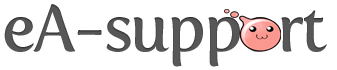






Куплю руссификацию npc.
в Другие
Опубликовано
почему ?
если человек не РАК то должен понимать что в гугл переводчике смотришь примерный перевод, а в скрипте прописываешь уже доступным текстом))